- Training Videos
- Features
- Effects
-
Plugins
- AstuteBuddy
- Autosaviour
- ColliderScribe
- DirectPrefs
- DynamicSketch
- FindReplace
- InkFlow
- InkQuest
- InkScribe
- MirrorMe
- Phantasm
- Randomino
- Rasterino
- Reform
- Stipplism
- Stylism
-
SubScribe
- Getting Started
- Circle by Points Tool
- Tangent Circle Tool
- Curvature Circle Tool
- Arc by Points Tool
- Tangent Line Tool
- Perpendicular Line Tool
- Connect Tool
- Straighten Tool
- Lock Unlock Tool
- Orient Tool
- Quick Orient Tool
- Orient Transform Tool
- AG Layer Comps Panel
- Art Switcher Panel
- Gradiator Panel
- Gradient Forge Panel
- AG Color Select Tool
- Color Stamp
- Gradient From Art
- Texturino
- VectorFirstAid
- VectorScribe
- WidthScribe
 Layer Axes (Persistent)
Layer Axes (Persistent)
Applying MirrorMe symmetry axes to selected artwork is a one-time operation, but applying them to the current layer instead creates axes which remain attached to that layer until they are removed. When layer axes are present, anything drawn into the active sector is immediately and automatically mirrored by default (along with trimming and joining of paths, if enabled). Layer axes are only drawn for the current layer.
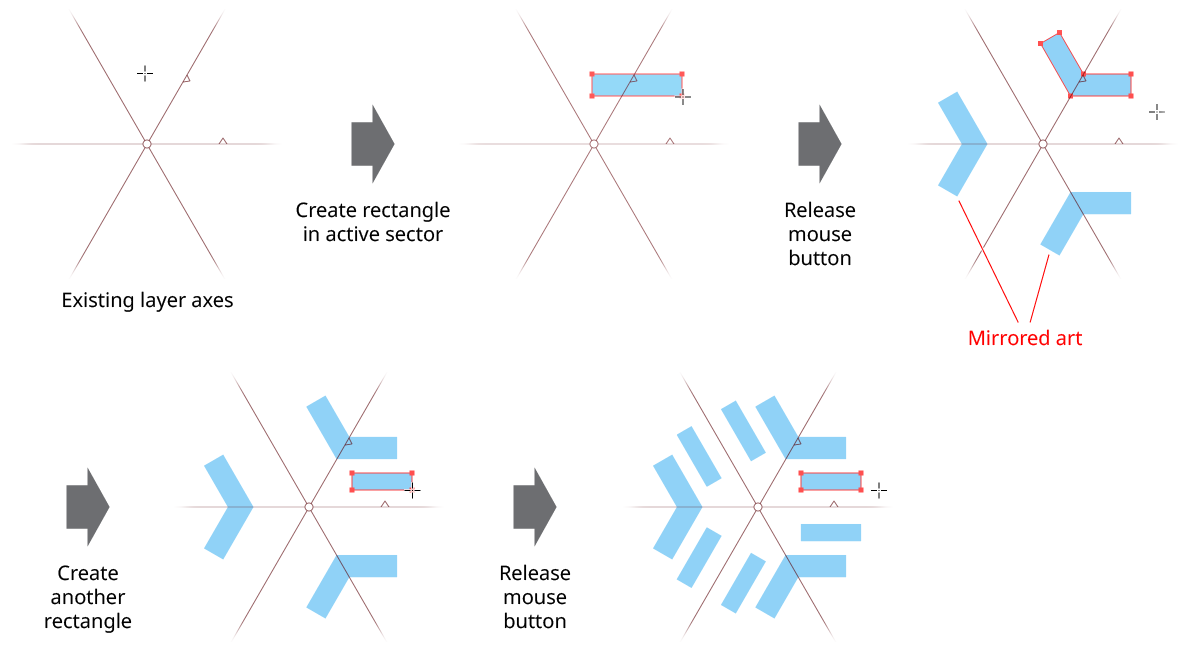
MirrorMe Layer Axes
Layer axes can be edited after they have been applied, although this can produce undesirable results when paths have already been trimmed and joined across the axes. A more useful operation is to move or rotate the layer axes while keeping their mirrored artwork in the same position relative to the active sector. This is accomplished by holding down Option/Alt while dragging the axes origin or an axis:
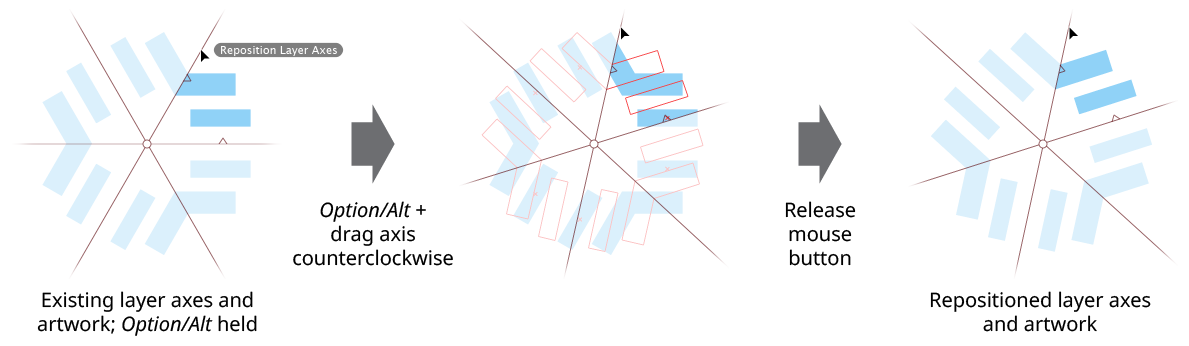
MirrorMe Repositioning Layer Axes
When artwork has a directional live effect attached (such as a shadow), mirroring it works in the same way as the native Reflect tool: the live effect is simply applied to the mirrored object with the same parameters and is not itself “mirrored” until it is expanded:
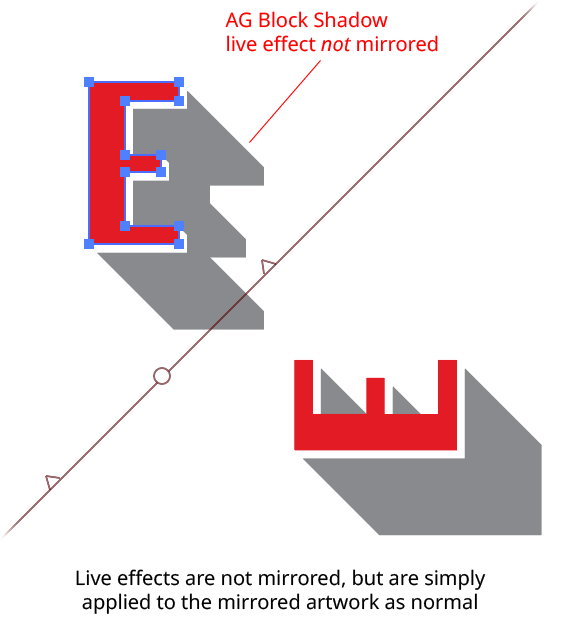
MirrorMe with Live Effects
All mirrored artwork in a set of active layer axes is automatically kept in the visible and locked state by MirrorMe; you should not attempt to manually hide or unlock it. However, the entire layer can be hidden or locked, as can art in the active sector.
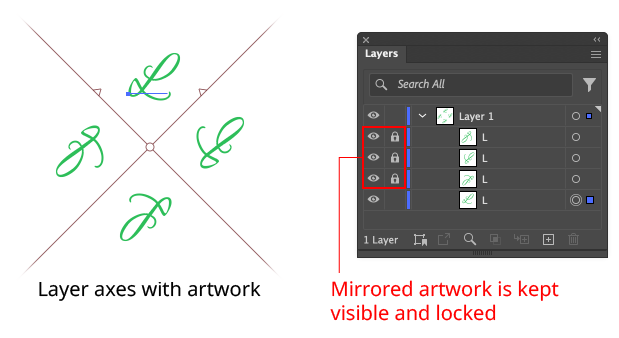
MirrorMe Mirrored Art Status