Prepress
Prepress Correct
Illustrator Location:
Illustrator Main Menu > Window > Astute Graphics > Phantasm > Prepress Correct
Phantasm Prepress Correct is a live effect/filter for CMYK documents destined for print that offers the most common ink control operations from the Basic and Advanced Options section present in most of Phantasm’s other live effects.
As a live effect, it is accessible through the main menu, under Effect > Phantasm > Prepress Correct. It can also be applied directly from the Appearance panel using the “Add New Effect” button at the bottom of the panel, or through the Phantasm panel (see Phantasm: Panel).
After applying the live effect using the menu item (or when clicking on the existing effect in the Appearance panel to edit it), the parameters dialog will appear:
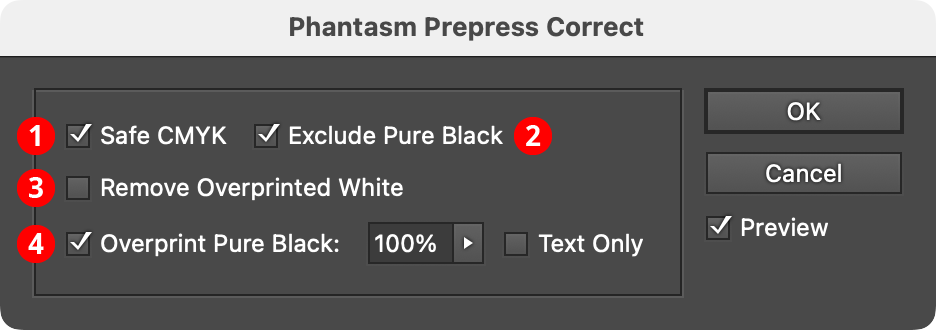
Phantasm Prepress Correct Dialog
1. Safe CMYK
When enabled, if the document’s color mode is set to CMYK, colors will have their ink levels adjusted to conform to the color setting in regards to total ink coverage. For example, typically offset presses require that the total ink in any one spot on the paper is 300% total coverage or less. See Phantasm: Common Options (Basic).
2. Exclude Pure Black
Available if Safe CMYK is enabled. This option keeps any Safe CMYK adjustment, which usually has the effect of adding C, M, and Y components, from being applied to pure black colors.
3. Remove Overprinted White
Removes the overprint flag from any white art objects, which normally would cause them to disappear completely on separated output for printing.
4. Overprint Pure Black
Adds the overprint flag to art objects which are pure black, which can be beneficial by reducing knockout/alignment issues that can occur on an offset press. The associated slider determines the percentage of Black, and above, that should have the overprint flag added. For example, if the slider is set to 75%, only objects colored with 75% Black (no Cyan, Magenta or Yellow) or 75% grayscale or above would have an overprint setting added (if not already present). The overprint would only apply to the relevant fill or stroke, or both. Enabling the associated Text Only checkbox will limit the flag to pure black editable text objects. Gradient meshes and bitmaps are not affected by Overprint Pure Black.