- Training Videos
- Features
- Effects
-
Plugins
- AstuteBuddy
- Autosaviour
- ColliderScribe
- DirectPrefs
- DynamicSketch
- FindReplace
- InkFlow
- InkQuest
- InkScribe
- MirrorMe
- Phantasm
- Randomino
- Rasterino
- Reform
- Stipplism
- Stylism
-
SubScribe
- Getting Started
- Circle by Points Tool
- Tangent Circle Tool
- Curvature Circle Tool
- Arc by Points Tool
- Tangent Line Tool
- Perpendicular Line Tool
- Connect Tool
- Straighten Tool
- Lock Unlock Tool
- Orient Tool
- Quick Orient Tool
- Orient Transform Tool
- AG Layer Comps
- Art Switcher
- Gradiator
- Gradient Forge
- AG Color Select Tool
- Color Stamp
- Gradient From Art
- Texturino
- VectorFirstAid
- VectorScribe
- WidthScribe
 AstuteBuddy Preferences
AstuteBuddy Preferences
Using the sole flyout menu item of the AstuteBuddy panel will bring up its preferences dialog:
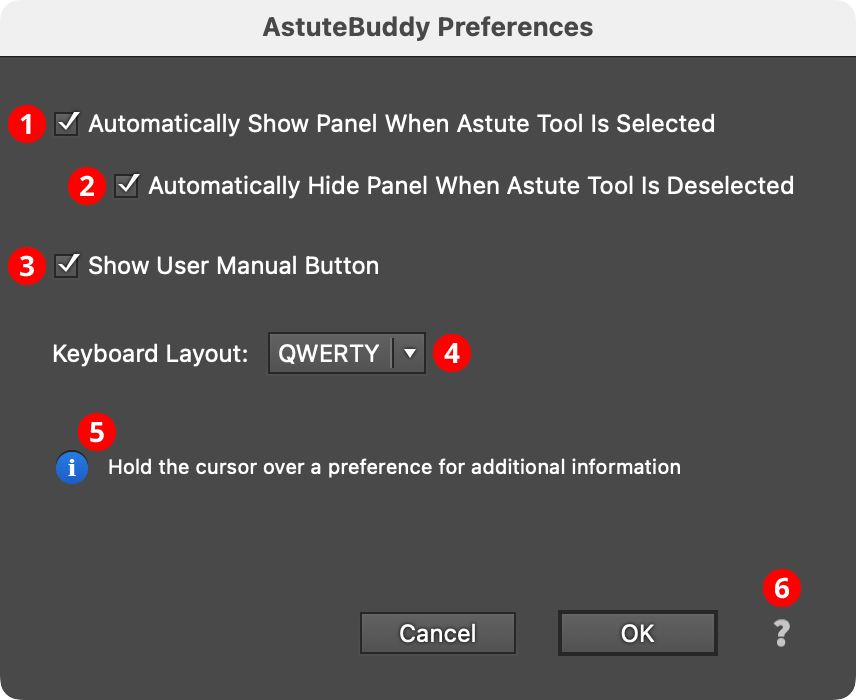
AstuteBuddy Preferences Dialog
1. Automatically Show Panel When Astute Tool Is Selected
When enabled (the default), the panel will automatically be shown whenever an Astute Graphics tool is selected.
2. Automatically Hide Panel When Astute Tool Is Deselected
Available if Automatically Show Panel When Astute Tool Is Selected is enabled. It performs the opposite function: when an Astute Graphics tool is deselected (switching to a non-Astute tool), the panel will automatically be hidden.
3. Show User Manual Button
When enabled (the default), the button providing a link to the documentation for the tool will appear on the panel.
4. Keyboard Layout
Keypresses are bound to the physical location of a key on the keyboard, not what is printed on top of it. For example, the AG Block Shadow tool uses the letter key at the top left to switch its preview type; on QWERTY keyboards this corresponds to the letter “Q.” But on AZERTY keyboards, this key is the “A” key. Therefore, to ensure that the keypress identifiers match when using a QWERTZ or AZERTY keyboard layout, the appropriate keyboard layout should be chosen from the dropdown menu.
5. Informational area
Shows a brief description of each preference control when the cursor is being hovered over it.
6. Help Button
Opens the help documentation in the Astute Manager. If this does not automatically appear, please ensure your Astute Manager is running first.